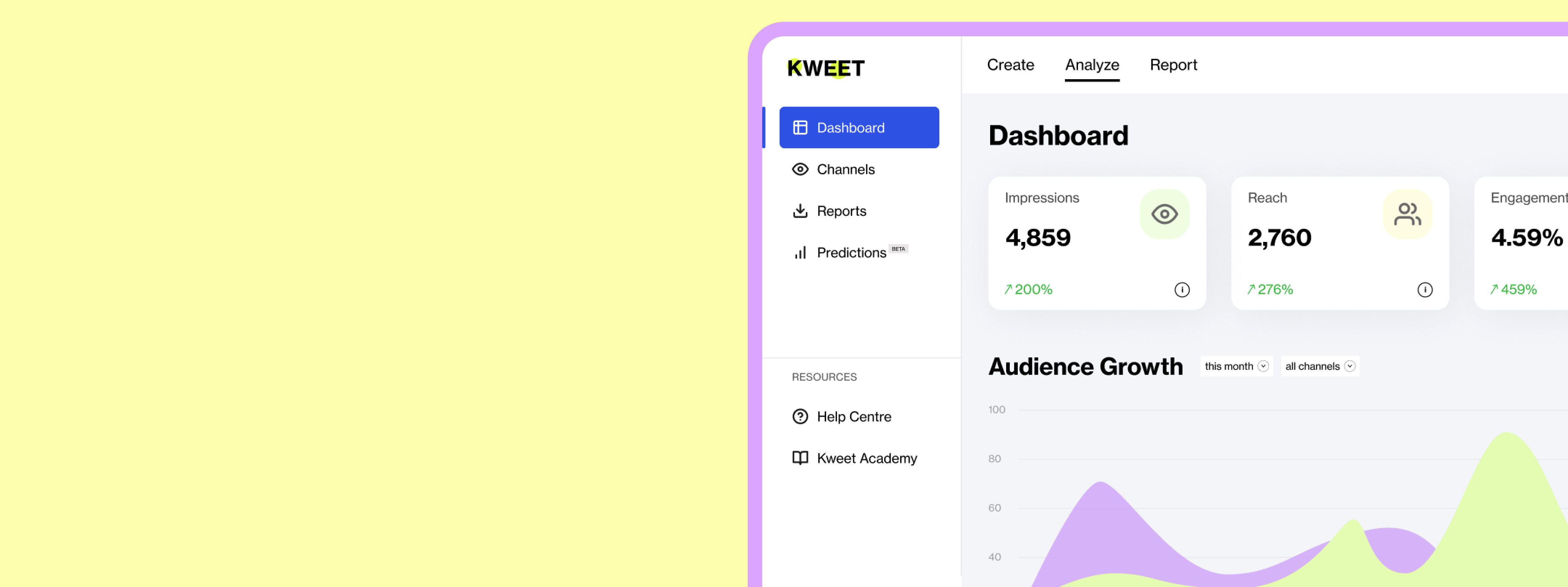If social media content planning feels like a treadmill you can’t get off, you’re not alone. For most nonprofits, the urgency to post (while also managing programs, fundraisers, and emails) means content gets made on the fly – or worse, not at all. Inconsistent posts, low engagement, and a sense that all this effort isn’t moving the needle are the unfortunate results.
But here’s the truth: with one hour, a simple sheet, and a clear process, you can build your nonprofit’s social media content calendar that actually works. Not only will it save you time and stress, but it will also drive more consistent engagement, better donor retention, and yes – more donations.
Let’s break down exactly how to create a nonprofit social media content calendar (in 60 minutes).

1. Why a Content Calendar Drives More Donations
Posting regularly builds trust. It keeps your nonprofit top of mind and gives potential donors more chances to connect. But beyond that, a calendar lets you:
- Space out fundraising appeals (so you don’t burn out your audience)
- Keep messaging aligned with campaigns, events, and seasons
- Repurpose your strongest content across platforms
- Measure what works and repeat it
Think of your content calendar as a runway – not just a plan, but a launchpad for smarter growth.
2. Set Your Frequency and Choose 3 Content Pillars
Before you open a spreadsheet, decide: how often can you realistically post each week?
If you’re a solo comms person, 2–3 posts per week is plenty. If you have a small team or a tool like Kweet helping automate the work, you can stretch to 4–5.
Next, pick your 3 core content pillars. These are themes you’ll return to again and again. They keep your messaging focused and your content easier to plan.
For example:
- Impact Stories: real people helped, real stats shared
- Behind the Scenes: show your team, your volunteers, your prep work
- Community & Calls to Action: donor shoutouts, fundraising drives, volunteer requests
These pillars help you build trust without always making a hard ask.
3. Use a 15-Minute Idea Sprint (Seriously, Set a Timer)
Open a blank doc. Set a 15-minute timer. Now write as many post ideas as you can – don’t judge, don’t edit.
Start with prompts like:
- What’s a recent win we haven’t shared yet?
- Who’s one person we helped this month?
- What’s something our audience probably doesn’t know about how we operate?
- Can we explain part of our mission in plain terms?
- What volunteer, partner, or donor deserves a public thank-you?
You’ll be surprised how fast this fills up. Aim for 20–30 raw ideas. You won’t use them all, but you’ll bank good ones for later.
Pro tip: If you’re stuck, scroll through your inbox or Slack for updates, photos, or quotes. Gold lives in everyday messages.
4. Add Your Ideas into a Google Sheet
Now it’s time to organize. Open a Google Sheet and make simple columns:
- Date
- Platform (Instagram, Facebook, LinkedIn, etc.)
- Post Theme (Impact, Behind the Scenes, etc.)
- Post Idea or Working Copy
- Asset Needed (Photo, Link, Graphic?)
- Status (Drafted, Scheduled, Posted)
Drag and drop your sprinted ideas across the next 4–5 weeks. Aim for a consistent rhythm (e.g., Impact every Tuesday, Behind the Scenes every Friday). That’s it. That’s your calendar.
Don’t overthink aesthetics or formatting. You want something so simple you’ll actually use it.
Pro Tip: Kweet’s Content Calendar is built for you to draft and schedule posts while having a clear overview of your content months ahead.
Bonus: What About Graphics and Photos?
You don’t need a Canva degree. Pick 3–5 branded templates and reuse them. Add in real photos from your programs, screenshots of thank-you emails, or even short videos from staff.
The less you rely on perfect visuals, the more consistent you’ll be. Consistency wins.
Final Thoughts: You Don’t Need to Be Everywhere. You Just Need to Be Present.
Nonprofit social media has to be consistent. One post a week that tells a true story, honors a donor, or gives a behind-the-scenes look is better than a dozen rushed, forgettable ones.
With a calendar, you control the narrative. You keep your audience warm. And when you’re ready to ask, they’re more likely to say yes.
So set a timer, open your spreadsheet, and start planning your next 4 weeks. You can do this.
And if you want to do it faster, try Kweet.