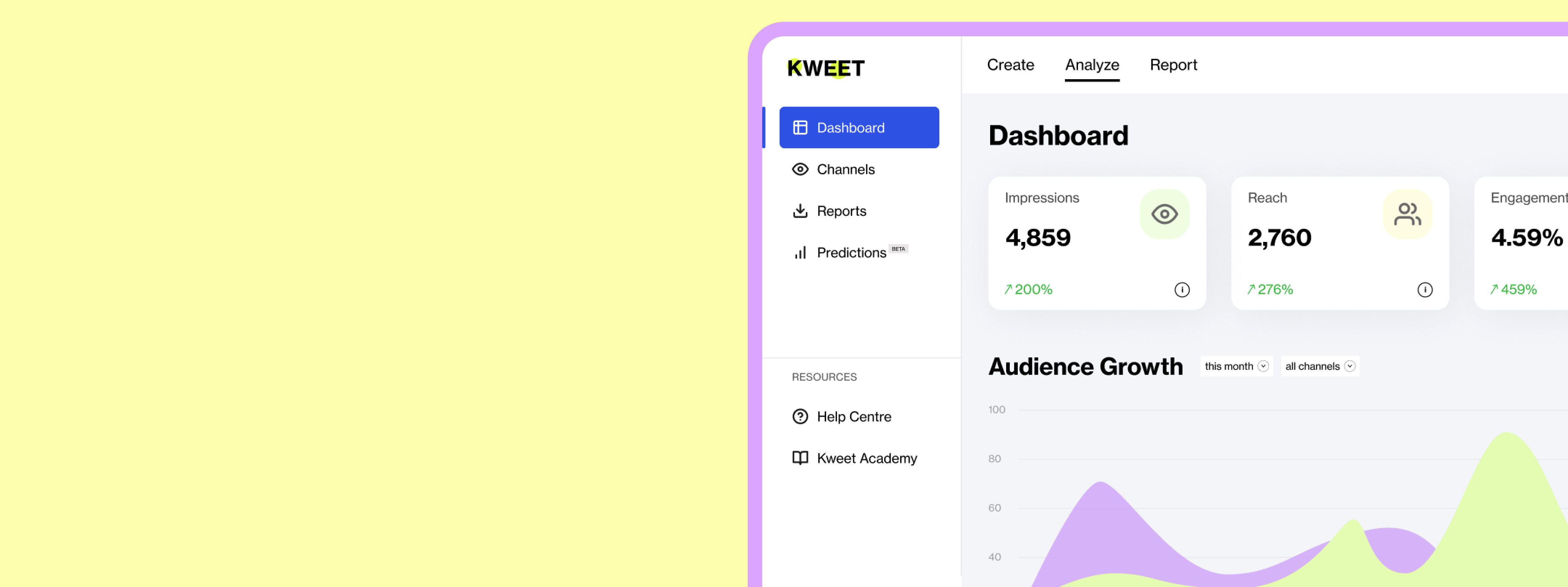Nonprofits are under pressure. You’re expected to grow your impact, reach more people, and report with precision – all while managing with fewer staff, tighter budgets, and rising expectations from funders and donors. Enter artificial intelligence.
You’ve probably asked: Can AI help our nonprofit? Is there AI for nonprofits? Is AI ethical for nonprofit work? What does AI adoption look like? Where do we even start?
Those questions aren’t just valid – they’re necessary. Because while AI is already reshaping industries, most of the nonprofit sector is still unsure how to catch up. This guide was created to help you do just that – without hype, jargon, or “just use ChatGPT” advice. We’ll show you what AI adoption actually means, how various nonprofits are already leading it, and how your team – no matter the size – can use it to save time, deepen connections, and increase impact.
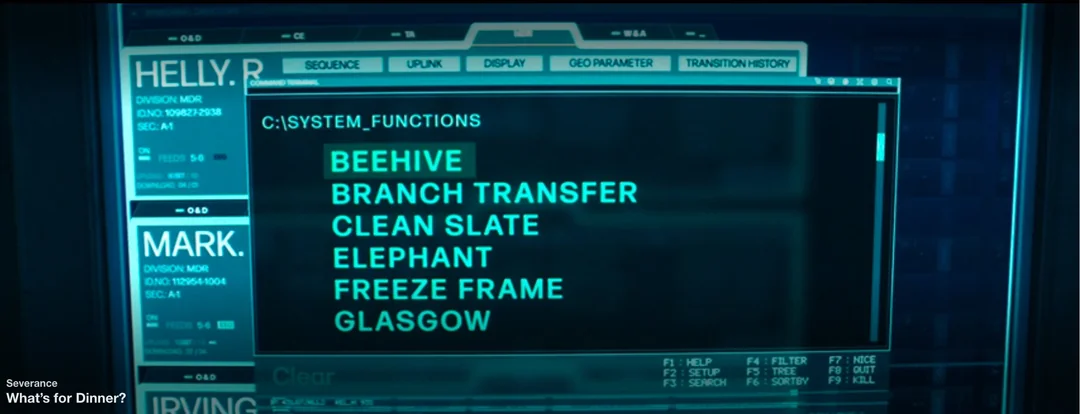
What AI Adoption Really Means For the Nonprofit Sector
Let’s cut through the noise. “AI adoption” in nonprofits means using artificial intelligence tools – like natural language processors, data analytics platforms, and generative AI – to make your existing work easier, faster, or more effective. It’s not about replacing staff or launching a tech innovation program. It’s about practical solutions to daily problems.
It can look like:
- Using AI-powered research assistants to compile grant background info in minutes.
- Using AI-assisted writing tools like Kweet to create social media content or email newsletters.
- Automating donor segmentation and customizing appeals without manual tagging.
Whether you’re a team of 2 or 200, AI adoption in the nonprofit sector starts with one question: What’s wasting our time right now, and could AI help solve that?
How Nonprofits Use AI: Case Studies
Here are some examples of how nonprofits are adopting AI in ways that directly serve their mission.
Uses AI to align large corpora of data, ensuring that relevant information is easily accessible. For example, in Uganda, they matched 12,000 learning resources with more than 2,000 learning categories – a herculean task that would take months without AI. – source
Have developed their own free, AI-powered teaching assistant – Khanmigo AI. Built for educators by educators, Khanmigo simplifies workflows while keeping teachers’ work and student data private and secure. – source
Produced a homelessness predictive model. By identifying people at high risk of first-time homelessness or returns to homelessness and understanding risk factors associated with future homelessness, the County can more effectively target its homelessness prevention efforts to ensure limited resources are going to those most likely to benefit from them. – source
Uses Kweet to ideate and create social media and campaign content, helping them cut content creation time by 80% and giving their team time to focus on outreach and community engagement. – source
Why Adopt AI Now? (And Why Waiting Is a Risk)
Let’s be honest: nonprofits have always been late to the tech table. CRM platforms. Automation tools. Even email marketing. It’s not a judgment – it’s reality. But this time, the gap between early adopters and everyone else is growing fast.
The for-profit world is sprinting ahead.
- Over 50% of Fortune 500 companies already use AI to personalize customer experiences.
- Marketing teams in even small businesses use AI to generate content, run A/B tests, and respond to user queries 24/7.
- AI tools are reshaping industries from education to logistics – not just cutting costs but increasing impact.
Funders are watching.
Some major funders are starting to ask how grantees are using AI to scale operations, improve impact tracking, or engage smarter. It’s not pressure yet. But it might be.
Your donors already interact with AI.
They get personalized Spotify playlists, Amazon recommendations, and Netflix suggestions. Then they get a generic “Dear Supporter” email. That gap is growing – and it’s your opportunity.
Best AI Tools for Nonprofits
AI Writing and Communication Tools
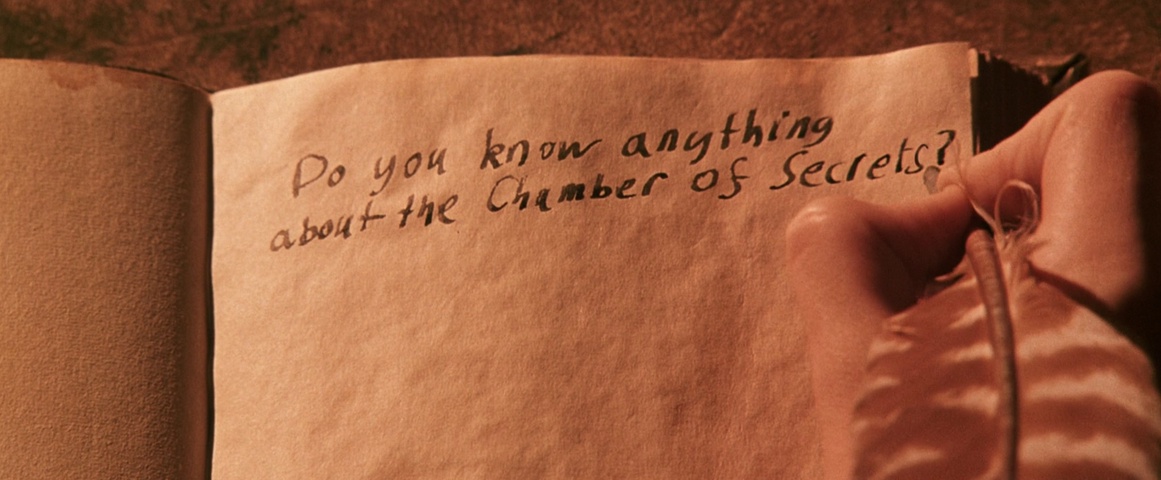
Perplexity
tackles the information overload problem many nonprofits face. Rather than spending days researching a new program area or policy change, Perplexity searches across sources and provides summarized findings with proper citations.
- Free: Basic tools, limited Pro and Deep Search.
- Pro: $20/month.
- Enterprise: $40/user/month.
ChatGPT
is a flexible AI assistant that goes beyond writing. It can analyze and summarize uploaded files, generate code and visuals, and much more.
- Free: GPT-3.5 model (slower and less accurate) with usage limits
- Plus: $20/month for GPT-4 access.
- Team: $25–$30/user/month with collaboration tools.
- Pro: $200/month for advanced features
Gemini
offers document summarization and is especially useful for working with large or complex documents like reports, strategy memos, or research summaries.
- Free: 1.5 Flash model access.
- AI Pro: $19.99/month with expanded capabilities.
- AI Ultra: $249.99/month for advanced tools and features.
Claude
is built for clarity and deep context in longform content. It handles large files with ease, letting you upload reports, articles, or transcripts to generate summaries, draft responses, or create structured diagrams using visual logic like Mermaid JS.
- Free: Basic access with limited usage.
- Pro: $20/month for enhanced productivity.
- Max: $200/month for extensive usage and priority access.
Grammarly
is more than a spell checker. It helps teams write clearly and consistently, whether they’re drafting newsletters or board reports.
- Free: Basic writing assistance.
- Premium: $30/month.
- Business: Starts at $15/user/month with a minimum of three users.
ChatGPT, Gemini and Claude Alternative for Nonprofits: Meet Kweet
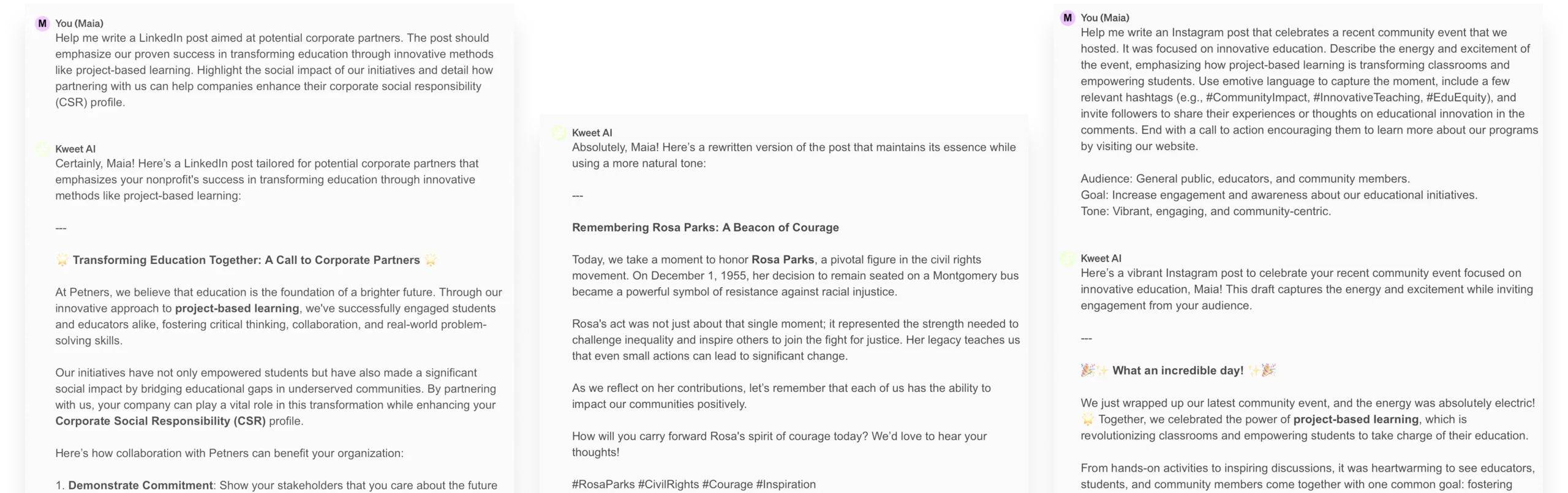
ChatGPT, Gemini, and Claude are powerful – but they’re built for general audiences. That means more editing, more prompting, and more frustration trying to get outputs that don’t sound like they came from a corporate sales deck.
Kweet is different. It’s built just for nonprofits.
Kweet understands donor-centric messaging, cause-driven storytelling, and donor psychology. Whether you’re launching a fundraising campaign, showcasing your impact, or writing a donor appeal, Kweet helps you write in your real voice, for real donors, for your unique cause.
Why nonprofits use Kweet instead of general-purpose AI tools:
- No corporate tone to fight against. Kweet writes like a human who understands your cause. It speaks nonprofit – by default.
- Built-in fundraising and advocacy logic. It understands the psychology of giving and engagement.
- No training needed. You don’t need to “prompt engineer” your way to a great output.
If you’re looking for an AI tool that helps nonprofits get new donors and saves time for nonprofit teams – look no more. Book a demo with Kweet.
- Premium: $100/month
Visual Content and Video Creation Tools

Canva
simplifies design work for marketing teams. Nonprofits can use its drag-and-drop interface to create social posts, flyers, and reports. Canva AI adds features like design suggestions, text rewriting, and auto-layouts, speeding up the creation process even for non-designers.
- Free for registered nonprofits.
DALL-E
turns text prompts into images. Nonprofits use it to create custom visuals that reflect their work without relying on stock photos or expensive photographers.
- Approximately $0.02–$0.20 per image
Midjourney
generates high-impact artistic visuals. It’s especially useful for campaigns where emotion matters.
- Basic: $10/month.
- Standard: $30/month.
- Pro: $60/month.
- Mega: $120/month.
Runway
is a video editing platform made for non-editors. It lets you create testimonials, campaign videos, or explainers using simple tools, templates, and effects. Think of it as Final Cut Pro, but 10x easier and built for social storytelling.
- Free: Limited access.
- Standard: $12/user/month.
- Pro: $35/user/month.
- Unlimited: $95/user/month.
Sora
helps transform text into short, animated videos with voiceover. It’s a fast, no-editing-required way to turn blog posts, donor stories, or advocacy points into videos for Instagram, TikTok, or presentations.
- $20 for 50 videos or $200 for 500 videos.
HeyGen
creates lifelike talking-head videos in multiple languages. This helps create video explainers or thank-you messages that reach global audiences, without hiring multilingual spokespeople or translators.
- Free: Basic features.
- Creator: $29/month.
- Team: $89/month with additional features.
- Enterprise: Custom pricing.
Grants Writing and Fundraising Research Tools

Instrumentl
matches nonprofits with relevant grant opportunities and tracks application status, deadlines, and fit. It cuts down research time by surfacing only high-alignment funders and helps teams stay on top of due dates and reporting requirements.
- Basic: $179/month.
- Pro: $499/month.
- Advanced: $899/month with additional features.
GoodGrants
centralizes your entire grant process, from search to submission to post-award reporting. It’s especially helpful for teams juggling multiple funders, with a dashboard that flags critical steps and keeps deadlines visible at a glance.
- Monthly: $438/month.
- Annual: $3,500/year (includes four months free).
AI-Powered Donor Support and Chatbots

Chatbase
lets nonprofits build a custom chatbot from existing content like PDFs, websites, or documents. You can train it on your FAQs, reports, or program info, then embed it on your site to help donors, clients, or volunteers get answers instantly.
- Free: Basic features with limitations.
- Paid plans: Start at $40/month with expanded capabilities.
Intercom
uses AI to power live chat, automated replies, and conversation routing on your website. Nonprofits use it to provide real-time support for volunteers or constituents, reduce inbox clutter, and make sure critical questions don’t get lost.
- Essential: $39/seat/month.
- Expert: $139/seat/month.
How to Start Using AI in Your Nonprofit
Adopting AI doesn’t start with a tool. It starts with a mindset and a pain point. Here’s how to introduce AI without overwhelming your team or losing your voice.
1. Start With a Problem, Not a Tool
Before you look at platforms or pricing, name a real pain point. Where is your team stretched too thin? Maybe you’re stuck writing the same emails again and again, or spending hours researching grants. Whatever it is, that’s where AI should begin – not as a shiny object, but as a practical solution. This prevents you from falling for flashy tools that solve problems you don’t actually have. AI adoption in nonprofits works best when it solves something specific and measurable.
2. Start Small
It doesn’t have to be a complete overhaul. Choose one use case. Test one tool. Set a 30-day trial period. Don’t try to automate every process at once – start with something simple like drafting newsletters or finding new funders. Measure how long it took before vs. after. Did it save time? Was the output usable? Did it reduce stress? These answers guide whether to expand or pause.
3. Bring the Team In
Successful adoption is collaborative. If you choose a tool without consulting the people who’ll use it daily, they’ll likely ignore it – or worse, resent it. Start with one or two staff champions. Let them test it, share feedback, and co-create workflows. You’re not just introducing a tool – you’re shaping a culture that’s open to learning and experimentation.
4. Set Ethical Boundaries
AI is powerful – but without guardrails, it can create problems. Make it clear from day one: all AI-generated content is reviewed by a human before it goes live. Don’t use AI to fabricate stories or simulate supporter quotes. Keep sensitive data out of public tools unless it’s anonymized. Ethics should scale with your impact.
5. Track What Changes
If a tool saves three hours a week, write that down. If your newsletters are getting higher open rates, record that. This isn’t just for internal satisfaction – it’s ammo for future funding, board reporting, and staff buy-in. Share small wins widely: “This tool helped us draft 10 donor thank-you emails in 20 minutes.” Over time, those micro-improvements stack up to real transformation.
How to Choose the Right AI Tools for Your Nonprofit
Choosing an AI tool isn’t just about checking off features. It’s about finding the one that fits your people, your workflows, and your mission.
1. Prioritize Tools With a Low Learning Curve
If your team needs hours of training to figure it out, it might not always be the right fit. Look for intuitive platforms with drag-and-drop interfaces, guided prompts, or easy onboarding. Even if the tool is powerful, it won’t matter if it’s too frustrating to use. Simpler tools tend to get adopted faster – and used more consistently.
2. Test Compatibility With Your Existing Workflow
You don’t need a whole new stack. The best AI tools fit into what you already use. Can it export content into your email platform? Does it integrate with your CRM? If it requires three extra steps to copy, paste, or convert formats, your team might stop using it. Pick tools that reduce friction – not add more.
3. Check Data and Privacy Policies
This matters more than most people think. If you’re inputting donor info, program data, or internal messaging, make sure the tool is secure. Does it store your data? Is it used to train AI models? Can you delete your data? Tools with clear, ethical data policies should be prioritized – especially if you work with vulnerable populations or sensitive grants.
4. Involve Your Team in the Evaluation Process
Don’t make tech decisions in isolation. Involve the people who will use the tool – let them test it, rate it, and share what felt easy or clunky. A tool that works well for your comms director may not be right for your programs team. The more ownership staff have in choosing the tool, the more likely they’ll adopt it fully.
5. Evaluate the ROI in Real Terms
Cost is relative. A $100/month tool that saves 20 hours is a bargain. A free tool that nobody uses is a drain. Look at:
- Hours saved
- Results improved
- Staff frustration reduced
- Donor engagement increased
- Revenue boosted
Track these changes and weigh them against cost. Your ROI isn’t just money saved – it’s morale lifted, deadlines met, stories told, and burnout prevented.
Pros and Cons of AI for Nonprofits
Pros
- Saves time on repetitive tasks.
- Boosts consistency in branding and voice.
- Levels the playing field for small teams.
- Increases donor personalization without increasing workload.
- Improves grant outcomes with better research and positioning.
- Enhances storytelling with videos and visuals your team couldn’t create otherwise.
Cons
- Tone mismatch if prompts or training are off.
- Bias risk in tools built from non-representative data.
- Transparency concerns with donors or funders.
- Data privacy risks in tools with no strict privacy policy in place.
We have covered the main concerns more in-depth in our other guide, AI For Nonprofits: A Roadmap for Ethical AI Adoption.
Use AI as help, not replacement. Combine it with your mission, your judgment, and your values.
Final Thoughts: You Just Need to Start
You don’t need to become a highly technical team. You just need to solve one problem better. Then another. And another.
AI adoption isn’t about changing what you do. It’s about protecting what matters most – your time, your people, your mission – from the stuff that eats up your energy.
Pick one tool. Start small. Stay grounded. And make your impact bigger than ever.